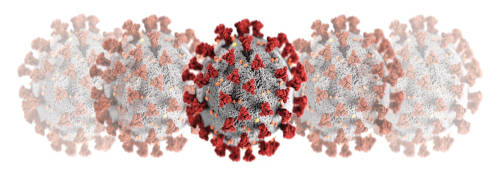Catalyst-EU Community
Site blog
Selecting Mahara as your ePortfolio platform has many benefits. Most institutions and training providers choose it for its flexibility for giving learners free reign over what they present and how they present it. However, sometimes you do want to define the content and structure of a response, and this is where templates come into play.
With thanks to funding and suggestions of enhancements by the community, Mahara saw a huge developmental shift in how to manage templates in versions 18.10 and 19.10 with the ability to add placeholder blocks to portfolio pages, include instructions, and then pushing these templates to users in a group (thanks for funding this feature DCU!).
With version 20.10 the Mahara team have gone even further down the path of allowing educators to create templates that can lock down certain aspects of a portfolio, whilst giving learners the freedom to add their own evidence.
20.10 Enhancements
- Text block instructions
You can structure a page to include defined areas for adding responses using text blocks which now support an Instructions area just like you can with a portfolio. This is great for advising learners on what they should include in each section. Remember, with a text block you can images and links to other websites and portfolio pages. - Quick Edit
You now also have the ability to quickly edit each text block when in Details mode, meaning you won’t have to turn editing on for the whole page. This makes filling in each section much easier and streamlined for those who only have to respond to questions and statements using text. In future this feature may apply to other artefact types, for example Notes or Images.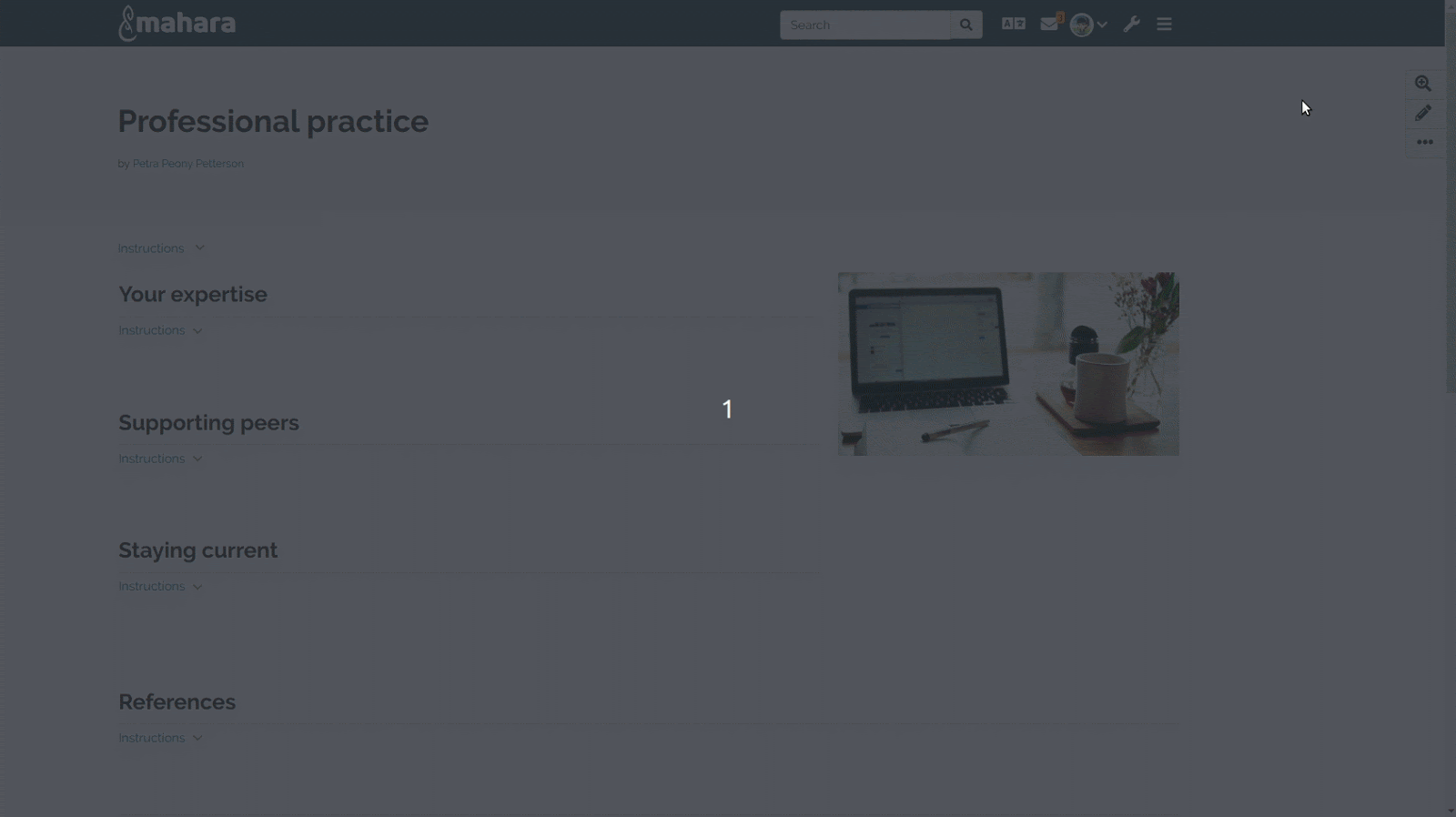
- Portfolios declared as a template
When creating a portfolio page you can mark it as a template. This means that if this portfolio is copied to a learner’s portfolio, the instructions are locked and can’t be deleted - same for the Peer assessment block. If a learner wants to remove these they will need to make a copy from the copy. - Portfolio completion page
This requires the Sign-off block to be added to portfolio pages, and for the feature to be enabled by a site admin so that it can be added when a learner creates a collection. A Manager will need to be assigned to the page/collection Share with others page for the final sign-off to happen. Remember, as the original page owner you can retain access to any copies of the template by configuring it when allowing copying.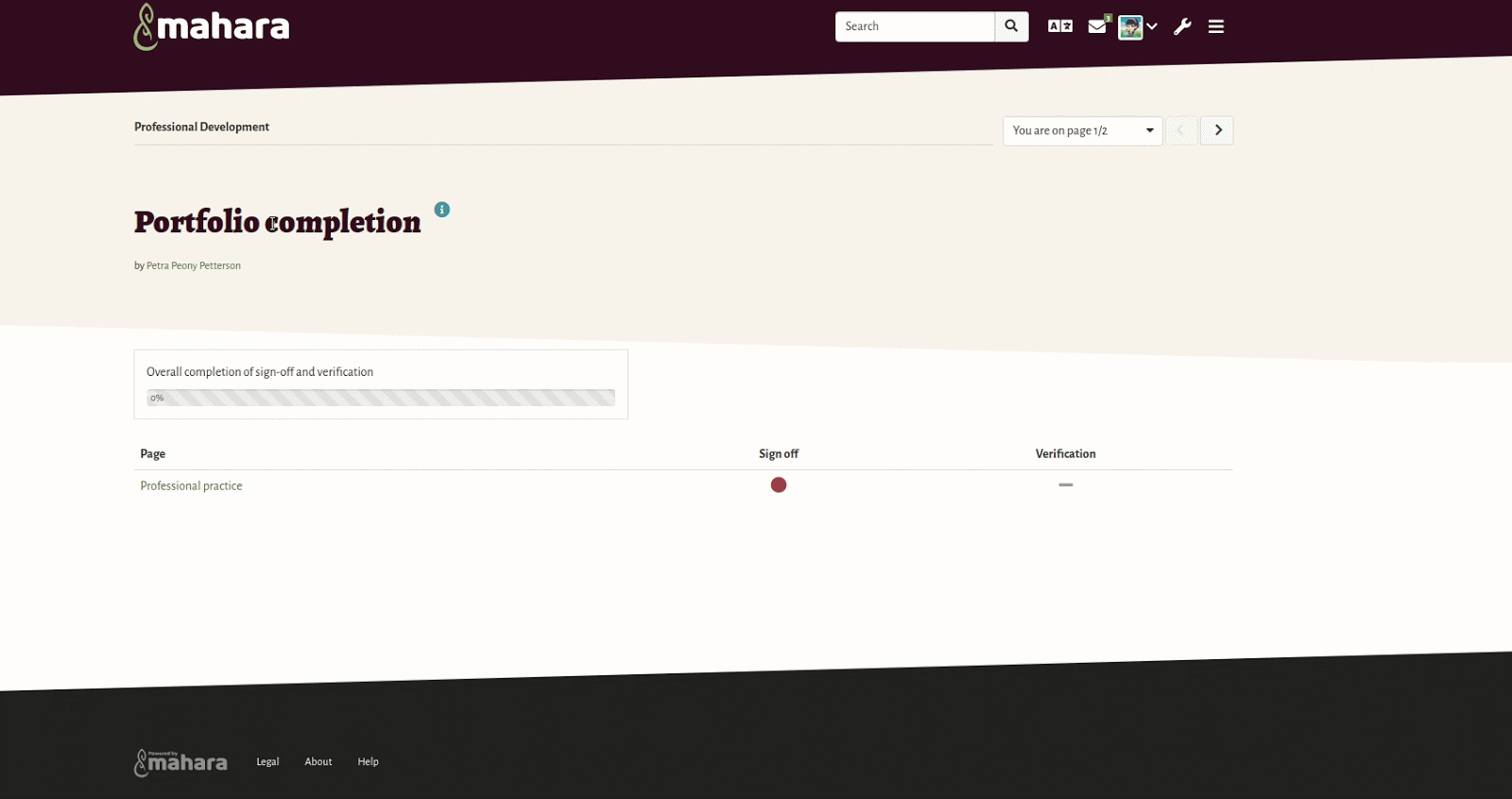
Other new developments that piqued my interest:
- New Mahara Assignment submission plugin for Moodle
This uses the features of Moodle assignment (grades, feedback, rubrics etc). It’s not yet on the Moodle plugins database, but can be accessed here: https://github.com/catalyst/assignsubmission-maharaws - New site theme - Maroon
...Which looks very nice indeed!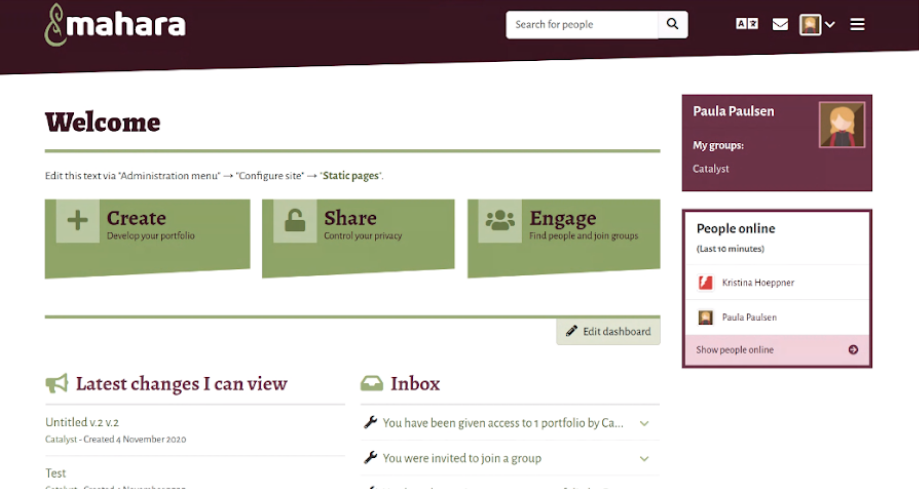
- New Mahara Assignment submission plugin for Moodle
(You can also see it in the portfolio completion demo above)
So these are just my highlights and things I'm looking forward to showcasing to our clients and seeing in action from the community. What are yours? How will these new features enhance your own Mahara usage?
- See the What’s new in Mahara 20.10 guide here: https://manual.mahara.org/en/20.10/new.html
- Have a play here: https://demo.mahara.org/
Mahara Hui was a bit different this year!
For the past few years, Catalyst have sponsored a one day conference, focused on Mahara, but incorporating Moodle users too. The Mahoodle conferences at Cambridge, Cranfield and Gloucestershire (Please don't shout at me, other hosts, but those are the ones I've been able to attend the last few years ) have seen 50-60 Moodle and Mahara users gather to share best practice and celebrate success with others in the community.
But then COVID happened.
More and more of our regular conferences started moving online, as so much of our learning and teaching has had to and it didn't take long before...
Thanks to Sam, Teresa, Jasmin, Gordon and several more of the 'usual culprits' the idea of moving a Mahara day entirely online was born, and, with support from Catalyst management Sam put her incredible organisational skills into play and, together with myself and Aurelie, the Virtual Mahui UK/IE 2020 was born.
50-60 participants, we estimated. About what we've had for the in-person Mahoodle days the last few years...
A figure that disappeared behind us within the first few days of pushing out the sign up sheet! And with sign-ups from all over Europe and beyond, from the English south coast to the Highlands and Islands, Wales and Ireland, the signups moved out to France, Germany, Netherlands, Spain, UAE, Canada and on down to Australia among many other locations. A small UK Mahara conference had gone global with over 150 signups.
Speakers volunteered - our keynote, Kristina from NZ (part of the Catalyst Mahara core team), and others from all areas of the European Mahara community, all sharing their brilliant Mahara experiences. And the organisation to deal with those presentations differed from our previous Mahoodle experiences too - Would Big Blue Button cope with the numbers? What website would we use to base the day on.
Well, fortunately, the Catalyst system administrators came into their own and the long planned community.catalyst-eu.net site was born just in time to host the Mahara Hui site Sam constructed, while Aurelie organised testing and communications with the speakers and Richard made sure that BBB, with some streaming backup, would cope with the potential numbers. In the end, between those taking part directly on BigBlueButton and those watching the YouTube streaming, over 90 participants were online at any one time through much of the morning, and around 70 through the afternoon.
And the feedback from the day was equally pleasing (Take a look at the #mahui20 hashtag).

And to think, 'It started with a tweet!'
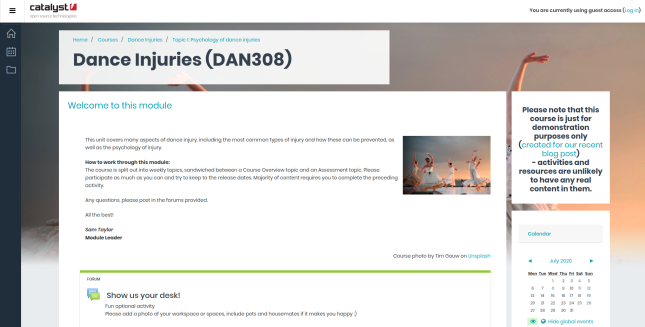
First published on our website on 26th March 2020
Normally, when preparing to deliver courses online you would have had months of planning and discussions with a team of Learning Designers, Learning Technologists and possibly Multimedia Specialists. However, for now, you just want to keep your classes going as best you can with what limited time and resources you have.
Fear not! We are here to help
Here are 5 practical steps to getting going with your Moodle course to make it ‘online ready’. Remember, once set-up you can amend as you go (as you’ll learn more about what works and more importantly what doesn’t work for you and your learners):
- Structure your course page
- Choose your ‘lecture/seminar’ tools
- Create opportunities for learning
- Be present
- Seek support
See an example of a Moodle course which includes many of the ideas in this post.
1. Structure your course page
When setting up your Moodle course you should first structure it in a way that makes sense to you, your learners, and any admin or support staff that will also need to use it to connect with your students. :
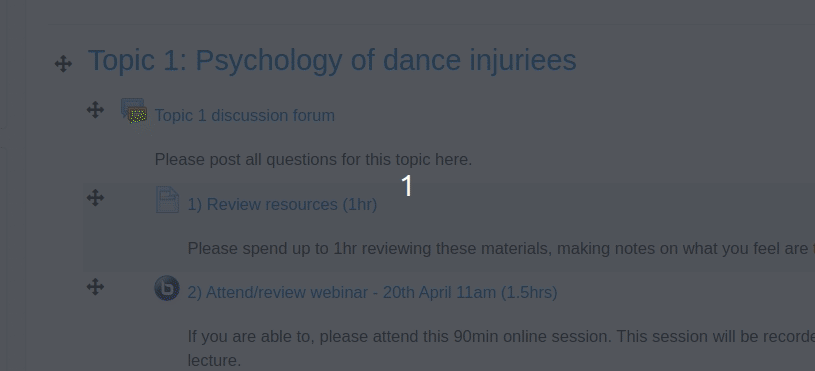
Many colleges and universities have course templates for you to use. If not, you should follow the basic structure below:
- Introduction:
Welcome message from the course leader (could be a video if you’re feeling brave!) - Course information and tools:
Links to library resources, reading list, key contacts, discussion forums etc - Topics:
Bulk of your content - how can you ensure your learners can understand and apply key concepts? Please try and keep some consistency for each one (see Demo course for examples):
a. Consume: Provide pre-reading, deliver live webinar or pre-recorded lecture etc
b. Confirm: Provide short/quick formative assessment opportunities
c. Create: Provide an opportunity to create meaning for the learner - Final/Summative assessment:
This is where you place all the information your student needs in order to take the summative assessments. Assessment briefs, submission points and links to referencing materials should go in this section. - Evaluation and feedback:
Provide your learners with tools for them to self-assess and review how things went. This is where you can really see how you did as a teacher and discover what worked well, what didn’t, and what you need to do next time this module runs.
2. Choose your ‘lecture’ tools
Are you wanting to recreate the ‘live event’? Does your institution have a licence to any virtual classroom/lecture capture software (eg BigBlueButton*, Zoom etc)? If so, you can add links to these sessions in your Moodle course, some even have dedicated Moodle plugins to allow quick access, and even the ability to record them for playback. Please allow time for students to get online and for you to preload your content. If possible, ask a colleague to trial it with you beforehand. If you don’t have such technology at your disposal, explore what your colleagues are using as many would have found alternatives.
Remember, you can also pre-record your content instead, releasing it on a steady schedule, ensuring key concepts have been made available for replay if needed. With this in mind, take a look at Videoconferencing Alternatives: How Low-Bandwidth Teaching Will Save Us All , a blog post with wise advice on choosing effective tools.
It’s important to note that if you would normally deliver a 2hr lecture, you wouldn’t be expected to deliver a 2hr live session or pre-recorded video. Use Moodle activities to chunk up the content and replace exercises you would normally ask your students to complete in class. Which leads me nicely on to:
3. Create opportunities for learning
This step is pretty much up to you to decide how you want to do it, but think about your role as an educator: ensure learners have access to key concepts, support them in understanding key concepts, then create scenarios for them to apply these key concepts. Below are some ideas of how to do this online:
Example topic content and activities:
Consume:
Whatever you share, provide context - what do they need to LOOK FOR or DO with these resources?
Confirm:
How do you know your students KNOW the key concepts?
- Set quick self assessment/pop quizzes
- Ask reflective questions (use Assignment for the response - can be text, video or audio)
- Ask them to summarise the content in their own words (Assignment)
- Student-created resource bank of related content (eg a Glossary or Database)
Create:
Give your students the opportunity to APPLY these key concepts
- Ask students how key concepts apply to their current practice (Assignment)
- Provide a case study and either individually or in groups identify how the problem could be solved (Wiki or Forum with group assignment submission)
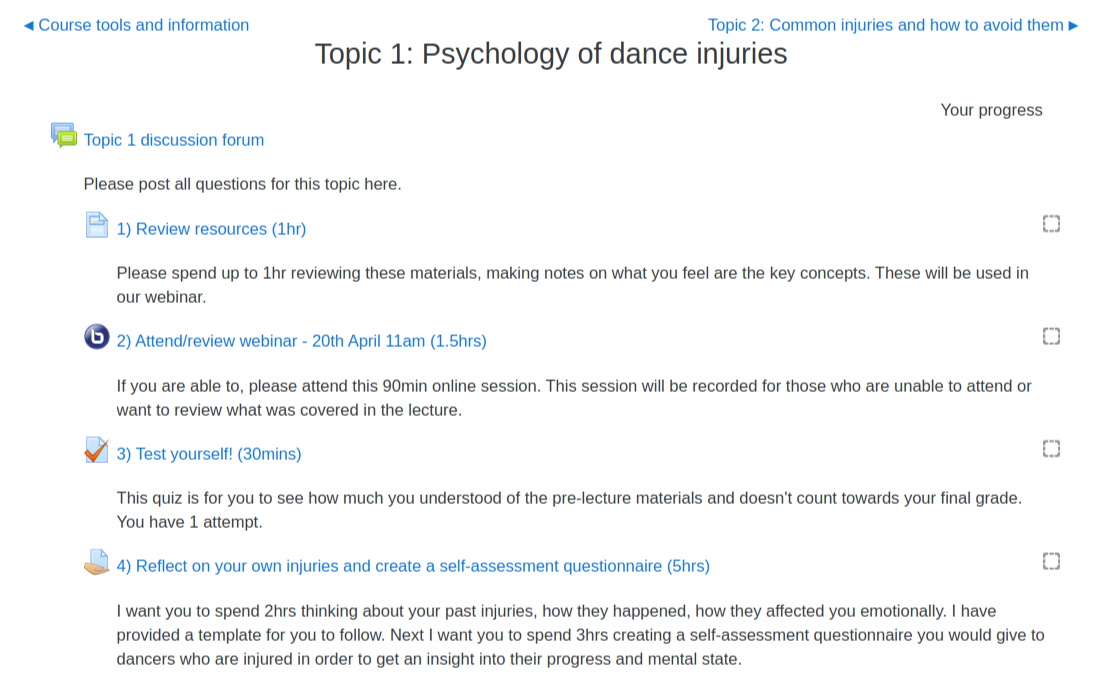
Bonus activity: Ice breaker session - create a forum activity and ask students to share photos of their study spaces/desk. This will get them used to using the forum tool in a fun way, before having to use it for learning.
4. Be present
Make sure your presence is ‘felt’ in the course. You can do this a number of ways:
- Make sure you have added your photo to your Moodle profile (try to encourage your learners to do so too)
- Try to respond to students in the forums within 24hrs
- Write content as if you were speaking it - make it conversational
- Use the Chat tool for daily discussions if time permits
Whichever methods you choose, make sure your availability is clear to your students. Don’t feel like you have to respond to them 24/7.
5. Seek support
If you have very limited knowledge, please seek out your in-house Learning Technology teams and ask for help. In the meantime Moodle has provided a great introduction to course set-up guide to get you started. The Edutech community has also been busy sharing many wonderful resources for you and your students:
- Learn Moodle Basics - this free course is designed for anybody who wants to use the Moodle learning platform for teaching
- Guest post: A student toolkit to help you tackle remote learning written by students for students
- The Covid-19 Online Pivot blog post by Martin Weller
- Educator Temporary School Closure for Online Learning facebook group
- How To Teach Online: Providing Continuity for Students FutureLearn course
- 10 Ways to Ensure Online Assessment is Accessible and Inclusive guide from The National Forum for the Enhancement of Teaching and Learning in Higher Education
*Please talk to us if you’re interested in BigBlueButton and would like a demonstration
If you would like to find out more about how to use Moodle or Totara, best practices in delivering online learning and teaching, or how to engage your students online, contact us. We are online technology specialists who can help you get the best out of your online learning environment.