Catalyst-EU Community
Site blog
Selecting Mahara as your ePortfolio platform has many benefits. Most institutions and training providers choose it for its flexibility for giving learners free reign over what they present and how they present it. However, sometimes you do want to define the content and structure of a response, and this is where templates come into play.
With thanks to funding and suggestions of enhancements by the community, Mahara saw a huge developmental shift in how to manage templates in versions 18.10 and 19.10 with the ability to add placeholder blocks to portfolio pages, include instructions, and then pushing these templates to users in a group (thanks for funding this feature DCU!).
With version 20.10 the Mahara team have gone even further down the path of allowing educators to create templates that can lock down certain aspects of a portfolio, whilst giving learners the freedom to add their own evidence.
20.10 Enhancements
- Text block instructions
You can structure a page to include defined areas for adding responses using text blocks which now support an Instructions area just like you can with a portfolio. This is great for advising learners on what they should include in each section. Remember, with a text block you can images and links to other websites and portfolio pages. - Quick Edit
You now also have the ability to quickly edit each text block when in Details mode, meaning you won’t have to turn editing on for the whole page. This makes filling in each section much easier and streamlined for those who only have to respond to questions and statements using text. In future this feature may apply to other artefact types, for example Notes or Images.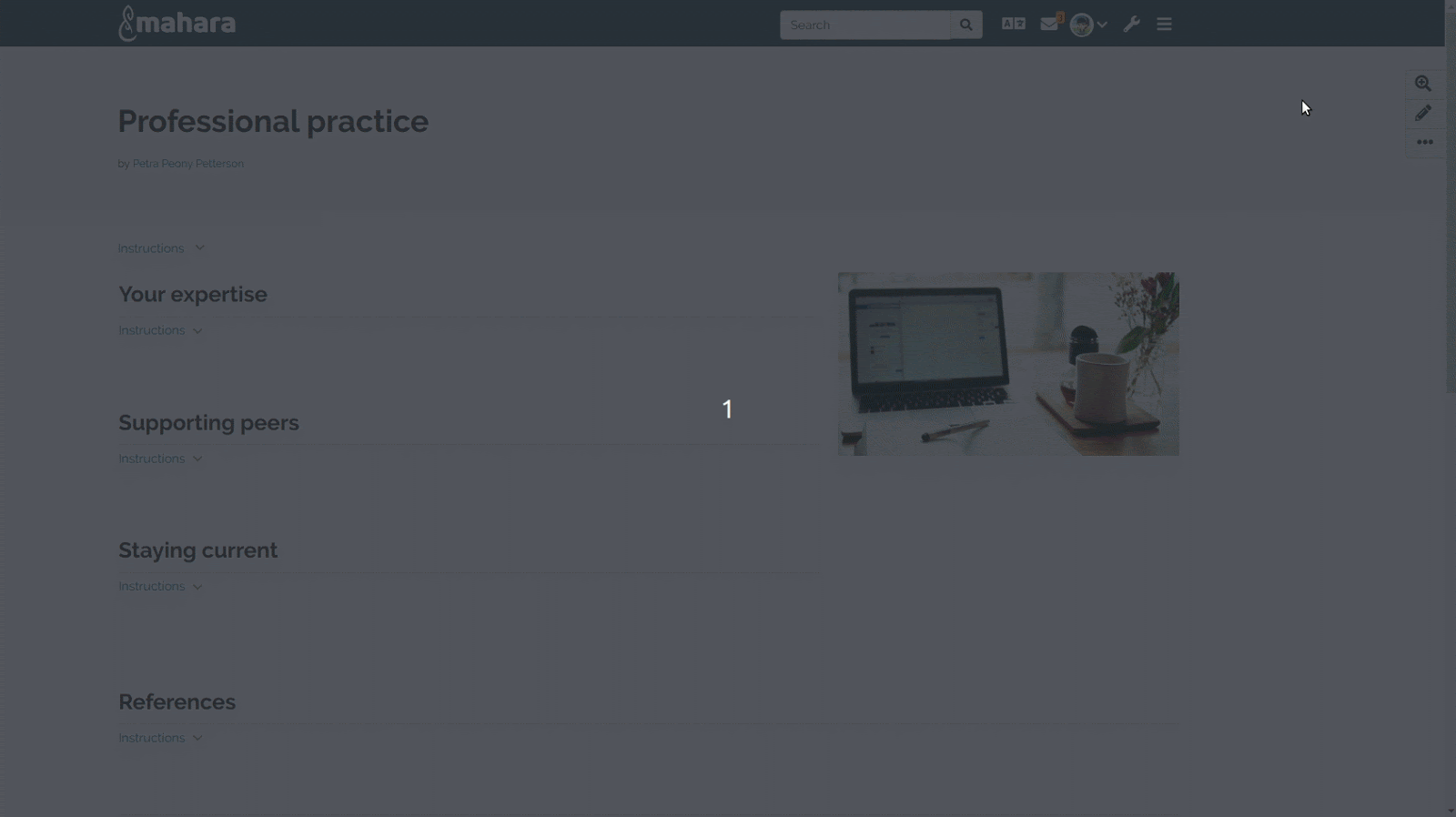
- Portfolios declared as a template
When creating a portfolio page you can mark it as a template. This means that if this portfolio is copied to a learner’s portfolio, the instructions are locked and can’t be deleted - same for the Peer assessment block. If a learner wants to remove these they will need to make a copy from the copy. - Portfolio completion page
This requires the Sign-off block to be added to portfolio pages, and for the feature to be enabled by a site admin so that it can be added when a learner creates a collection. A Manager will need to be assigned to the page/collection Share with others page for the final sign-off to happen. Remember, as the original page owner you can retain access to any copies of the template by configuring it when allowing copying.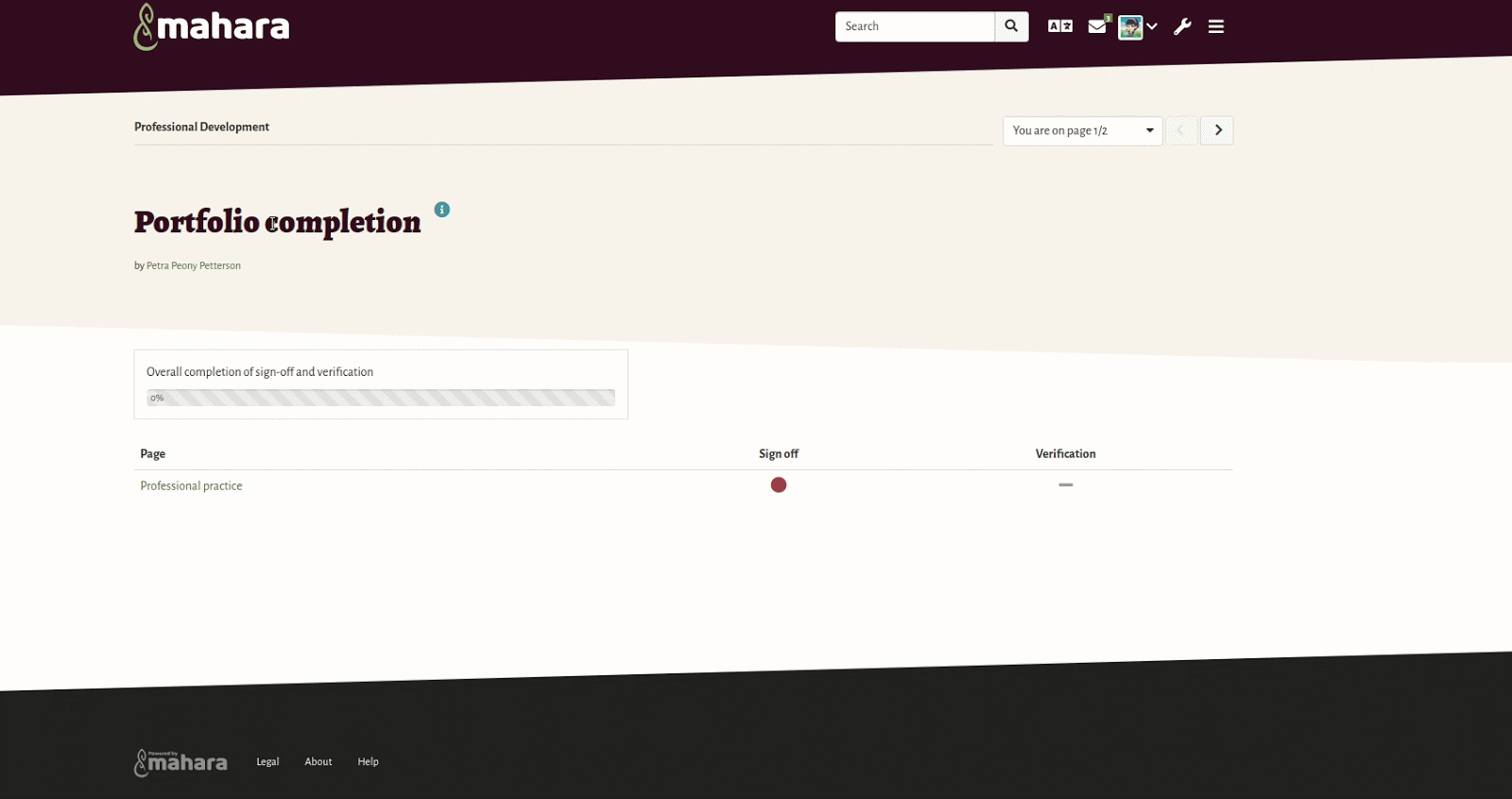
Other new developments that piqued my interest:
- New Mahara Assignment submission plugin for Moodle
This uses the features of Moodle assignment (grades, feedback, rubrics etc). It’s not yet on the Moodle plugins database, but can be accessed here: https://github.com/catalyst/assignsubmission-maharaws - New site theme - Maroon
...Which looks very nice indeed!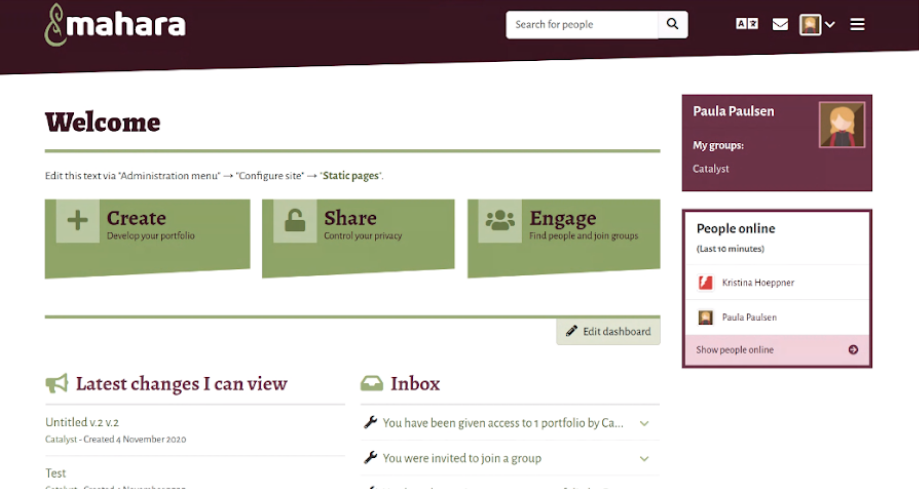
- New Mahara Assignment submission plugin for Moodle
(You can also see it in the portfolio completion demo above)
So these are just my highlights and things I'm looking forward to showcasing to our clients and seeing in action from the community. What are yours? How will these new features enhance your own Mahara usage?
- See the What’s new in Mahara 20.10 guide here: https://manual.mahara.org/en/20.10/new.html
- Have a play here: https://demo.mahara.org/
